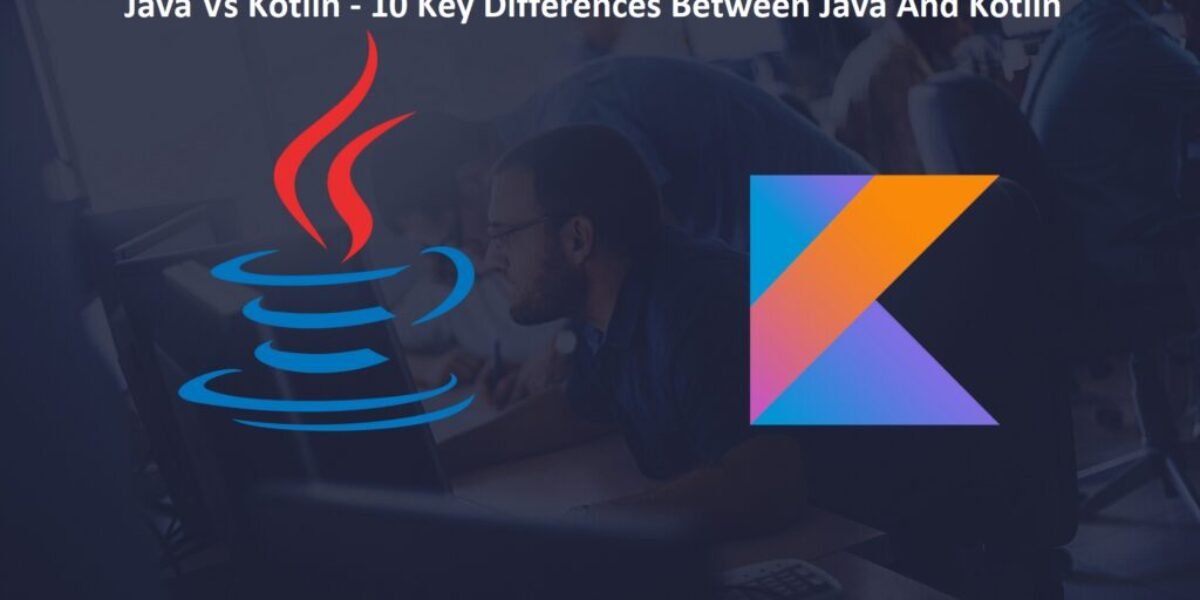Java Vs Kotlin – 10 Key Differences Between Java And Kotlin
Java Vs Kotlin – 10 Key Differences Between Java And Kotlin
Post Outline
Programming is one of many industry sectors that have reached their peak as a result of the rise in AI innovations. A couple of the most well-known and widely used programming languages are Java and Kotlin. But the majority of people believe they are the same. Are they similar? Many people inquire. No, they aren’t, which is why we’ll take our time and clearly outline the main distinctions between Java and Kotlin.
What Is Java?
James Gosling at Sun Microsystems developed Java, which was released in 1995. (which in 2009 was acquired by Oracle). It is a general-purpose, object-oriented, open-source programming language.
Java functions on virtually every device, operating system, and server because it is a multiplatform language. It can also run on any Java Virtual Machine because it is compiled to bytecode (JVM).
Additionally, because Java is statically typed, type-checking occurs at compile time. Java actually has some similarities in the syntax to C and C++, but it offers fewer low-level facilities.
What Is Kotlin?
Compared to Java, Kotlin is much more recent, having only been released in 2016. It is an open-source language that can run on almost any platform thanks to the Java Virtual Machine (JVM) and the ability to compile code to bytecode.
Additionally, Java-made libraries and frameworks can also be used in Kotlin projects. While Java-inspired Kotlin, it aims to be a better language that combines object-oriented and functional programming and is cleaner, simpler, and faster to compile.
Why Are We Comparing Kotlin vs Java?
As previously mentioned, Java is a general-purpose language, and along with Python and JavaScript, it is one of the most widely used languages worldwide. Although it has not yet been challenged for the top spot, Kotlin has proven to be a formidable opponent in the Android development space.
Google officially adopted Kotlin as their second official language for Android development in 2017, a year after its release. Kotlin was cited as Google’s preferred programming language for Android apps in 2019. As a result, it experienced phenomenal growth.
Differences Between Kotlin And Java
Now that we have some background information, you might be wondering how the development of Kotlin affects Java. Will Kotlin replace it? It’s not that easy to answer. On this issue, there are numerous opposing viewpoints. Let’s first examine their differences to comprehend the arguments on both sides.
1. Null Safety
Java’s infamous NullPointerExceptions are notorious for causing headaches. NullPointerExceptions aims to give users the option of assigning a null value to any variable. But let’s say users try to use an object reference that happens to be null. Java’s NullPointerExceptions come into play in that scenario and raise an exception that programmers must handle.
In contrast, in Kotlin, it is impossible to attribute null values to variables or objects by default. If we try to do so, the code will fail at compile time. Therefore, there are no NullPointerExceptions in Kotlin. However, if the developer wishes to assign a null value, explicitly marking the variable in question as nullable is possible.
2. Extension Functions
In contrast to Java, Kotlin enables developers to add new features to classes without necessarily having to inherit from them. The name of the class that will be extended must be prefixed to the name of the function created using the ‘.’ notation in Kotlin for the extension function to be performed.
In Java, one must create a new class and inherit the parent class’s functions to increase the functionality of an existing class. In other words, it is not possible to use the extension function.
3. Code
One of its main advantages is that Kotlin requires significantly less code than Java. It is a very concise language, which lowers the possibility of mistakes and simplifies developers’ work. Kotlin’s conciseness, which typically requires fewer lines of code than Java to write the same functions, makes it more manageable to write large projects. Additionally, it knows how to be concise and to the point without sacrificing the readability of syntax.
4. Coroutines Support
By default, components running in the same application on Android run in the same process and thread, known as the main thread and are in charge of the user interface (UI). Operations requiring a lot of CPU and network I/O are considered lengthy. Each calling thread is blocked until the entire operation is finished when one of these operations is started.
Java allows the creation of multiple background threads when handling time-consuming operations to prevent issues on the main thread. The drawback is that handling multiple threads is a difficult task that could result in more programming errors. Kotlin offers the ability to create multiple threads as well.
Coroutines, however, is introduced as a more effective and simple solution. How are coroutines implemented? Conversely, coroutines are stackless and let programmers write code, pause its execution, and then resume it later. This permits asynchronous code that appears to be synchronous to be non-blocking.
Coroutines prevent having too many threads as a result of avoiding the need to create numerous threads that the developer must manage later. Additionally, they are simpler and clearer than Java’s solution.
5. Data Classes
On the one hand, in Java, developers need to establish the fields (or variables) to store the data, the constructor, and the getter and setter functions for the fields/variables, as well as other functions, such as the hashCode(), equals(), and toString().
The truth is that these classes have zero (or, at most, very little) functionality and are primarily designed to store data. Kotlin, on the other hand, offers a simpler method for creating classes that can hold data by including the “data” keyword in the class definition. The constructor, getter, and setter functions will then be automatically generated by the compiler for a number of fields and variables.
6. Smart Casts
To cast an object in Java, the developer must check the variables’ type in consonance with the operation.
In Kotlin, the casting checks are handled by the smart casts feature. Kotlin’s intelligent compiler automatically manages redundant casts (with stable values) via the “is-checks” keyword.
7. Checked Exceptions
On Kotlin, checked exceptions are not supported. Kotlin does not necessitate catching or declaring exceptions. Is this advantageous? It depends, really. Java programmers have examined the support for exceptions. They must therefore identify and declare exceptions.
On the one hand, this might be time-consuming and frustrating. On the other hand, it ensures errors are handled, and the code is robust. So there are benefits and drawbacks to checked exception support. In the end, it comes down to what each developer values most.
8. Functional Programming: Higher-Order Functions And Lambdas
As was mentioned at the outset of the article, Kotlin combines functional and object-oriented programming. A declarative programming approach, “functional programming” handles calculations based on mathematical functions. Functional programming ideas include lambda expressions and high-order functions.
The first one suggests that functions ought to be given first-class treatment. As a result, Kotlin can best utilize a variety of function types to represent functions. In other words, there are numerous ways to execute functions. Additionally, Kotlin supports the use of lambda expressions and anonymous functions. They qualify as “functional literals.”
As a result, it represents a function that is instantaneously passed as an expression without being declared. Java, on the other hand, is more restricted to the idea of object-oriented programming. However, it has also been moving in the direction of functional programming.
Lambda expressions, a function that can be created without necessarily being a class member, were introduced with Java 8 in 2014. In fact, lambda expressions in Java can be passed as objects and are available for on-demand execution.
Furthermore, Java began to support high-order functions by adding lambda expressions. Java links a function to a method, and Java 8 made it possible for methods to return lambdas.
9. Primitive Types
Primitive types are not objects in Java; rather, they are predefined data types. The eight primitive data types available in Java are int, byte, short, double, float, boolean, char, and long.
As a result, these variables cannot represent an object from a class or struct. Primitive-type values can be wrapped in classes even though they are not classes themselves.
The developer must state this explicitly to do it in Java. In Kotlin, however, as soon as a variable of a primitive type is initiated, it is immediately regarded as an object.
10. Public Fields
Java supports public fields, also referred to as non-private fields. They can be quite useful if the callers of an object need to change to conform to the representation of the same object because they allow the developer to alter the representation of an object without having to modify the callers.
The public API can remain unchanged, and the program can maintain a certain level of maintainability if the fields are made public in this way. Kotlin, in contrast, lacks public fields.
Conclusion
Although Java and Kotlin may seem similar, they are different but can work together simultaneously to give you the best you want. They both have unique features, making them one of the best for you to choose from among other programming languages.