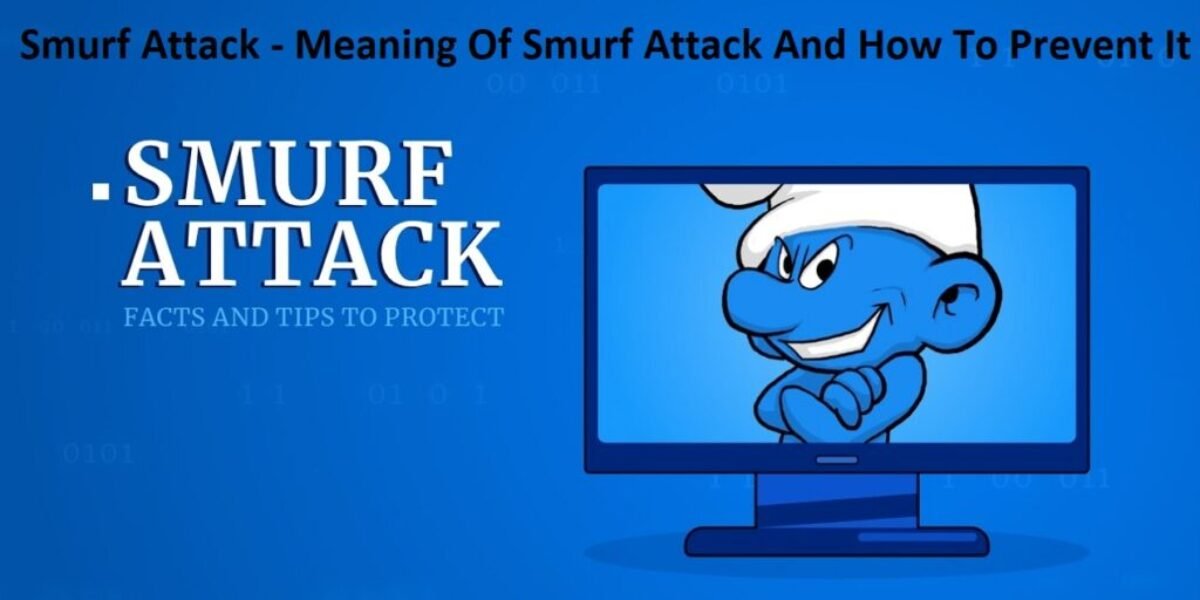Smurf Attack – Meaning Of Smurf Attack And How To Prevent It
Smurf Attack – Meaning Of Smurf Attack And How To Prevent It
Post Outline
Hackers use a wide range of strategies when it comes to cyberattacks to disrupt networks and steal sensitive data. One such technique is referred to as a “smurf attack,” which is based on the Smurf malware and can seriously harm a target system.
Smurf attacks, despite their name, have nothing to do with tiny blue creatures. This attack uses tiny packets to bring down entire systems, much like how the cartoon characters defeat bigger enemies regardless of their size.
Regardless of whether you came to this page looking for information on cybersecurity or Gargamel, everyone needs to understand what a Smurf attack is and how to avoid one. That’s why we’ll discuss everything about the Smurf attack in this article.
What Is A Smurf Attack?
An Internet Control Message Protocol (ICMP) echo attack, or “smurf attack,” is a distributed denial of service attack that targets the network layer and bombards the victim’s server with many ICMP echo requests. The server cannot handle all incoming traffic because of the overwhelming number of ICMP requests.
Using malware known as “DDOS.Smurf,” hackers carry out a smurf attack. A cyberattack known as a distributed denial-of-service (DDoS) attack uses multiple systems to flood a target website or network with traffic, rendering it inaccessible to users.
In a DDoS attack, the attacker typically seizes administrative control of a sizable number of computers and uses them to produce a large number of visitors directed at the target. The main objective of a DDoS attack is to overwhelm the target with so much traffic that it cannot handle legitimate requests, making it challenging or impossible for users to access the website or network.
The History Of Smurf Attacks
The University of Minnesota was the target of the initial Smurf attack in 1998. Dan Moschuk, a well-known hacker, created the code that was used to execute this attack. The Minnesota Regional Network (the state internet service provider) was the target of this attack, which lasted for more than an hour. As a result, other big and small businesses and nearly all MRNet customers were also impacted.
What Is An ICMP Echo Request?
What does it mean that a Smurf attack depends on ICMP (Internet Control Message Protocol) echo requests? An ICMP request is a message sent across a network from one device to another to check the connectivity and responsiveness of the receiving device.
Due to the common command used to start, it is also referred to as a ping request. A packet containing an ICMP echo request message is sent from one device to the receiving device whenever an ICMP echo request is made. An ICMP echo reply message is sent by the functioning receiving device to the transmitting device in response to the request, indicating that it is reachable and responsive.
Network administrators frequently use ICMP echo requests and responses to identify problems and troubleshoot network connectivity issues. However, attackers may also employ them to probe and scan networks for weak points or to launch DoS attacks like ping floods or smurf attacks.
How Does A Smurf Attack Work?
Smurf attacks target a system’s denial of service by bombarding it with many ICMP packets or echo requests. A smurf attack is much more dangerous despite sounding similar to a ping flood. The former uses amplification to increase the volume of traffic directed at the victim while also making it more difficult for the victim to identify the source of the attack.
This makes a Smurf attack different from a ping flood attack. A Smurf attack involves a cybercriminal sending many ICMP echo requests to a network’s broadcast address while using a spoofed source IP address that matches the victim’s address.
A network’s broadcast address is a unique address used to send a message to every host connected to that network. All hosts on the network will receive these requests when they are broadcast and will respond to them with ICMP echo replies, which are then sent back to the victim’s IP address.
All ICMP echo replies produced by hosts on the network will be sent to the victim because the source IP address of the original ICMP echo requests was spoofed to match the victim’s IP address. Because of the significant amplification that results, much more traffic is directed at the victim than was originally sent by the attacker.
As a result, the victim’s IP address will receive 10,000 ICMP echo replies if the attacker sends 100 ICMP echo requests to broadcast addresses containing 100 hosts.
Smurf attacks are particularly effective and dangerous because of this amplification effect, which can cause a victim’s network or server to become overloaded with a relatively small amount of attacker traffic.
How To Prevent A Smurf Attack
To prevent and defend against Smurf attacks, it is important to use effective strategies to monitor traffic on your network; doing so will help you detect and contain malicious behaviours before they begin. Some other preventive measures against smurf attacks include:
- Disabling IP-directed broadcasts on all network routers. This stops attackers from using it to amplify their attacks.
- Configuring network devices to limit or disallow ICMP traffic in general.
- Reconfiguring your firewall to disallow pings that do not originate from your network.
- Using anti-malware and intrusion detection software.
A DDoS attack may be to blame if you visit a website that isn’t loading properly. Or perhaps for regular upkeep. A website may not function properly for various reasons, so try to be patient, check back later, and possibly check social media to see if there have been any downtime announcements.
Strengthen Your Organization’s Security Posture
You must regularly assess and evaluate your company’s security posture to prevent cyberattacks like the Smurf attack. By fixing and enhancing your security, you can strengthen your systems by identifying their weaknesses.
In the event of a cyberattack, it is also essential to put proactive incident response plans into action. You can better protect your organisation’s sensitive data and systems by prioritizing cybersecurity and continuously enhancing security measures.