Google Chrome/How to download google chrome for Android
Google Chrome/How to download google chrome for Android
Google Chrome is a free, fast web browser that is easy to surf the net with developed by Google. Its first release was designed to work on Microsoft Windows. Still, now you can use google chrome on different operating systems, including Android. Google Chrome helps you to Search for content and navigate from the same interface. Google Chrome Choose from the available results and suggestions that appear as you type, including your recent searches and visited websites, so you can get what you want quickly.
Google Chrome interface is very clear and bright, which is user-friendly, and you also can customize it with any theme of your choice provided it is available on google chrome. Google Chrome is also available for other operating system like Mac, Linus, and OS X.it comes with amazing features you wouldn’t like to miss whenever you want to surf the net.
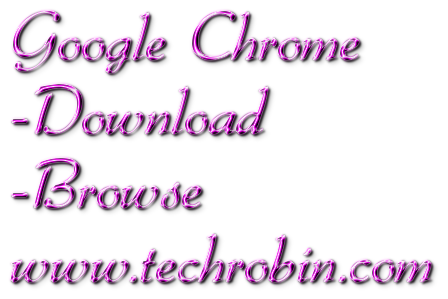
How to download google chrome on Android.
It is very simple with these few easy steps.
1. make sure your device is connected to the internet.
2 create a Google account (Gmail account) on your Android device if you don’t have an existing one. If you already have a Gmail account, sign in on your Android device to enable you to access the play store on your Android device.
3 Visit the google play store on your Android device.
4 . Use the search bar and type google chrome for Android.
5. you will see google chrome for Android
6. click on download and wait for google chrome to download successfully.
7. Install on your device, and your Google Chrome is ready for use
Be among those who enjoy surfing the internet with Google Chrome, and i bet you will not regret downloading Google Chrome but will be glad you did.
