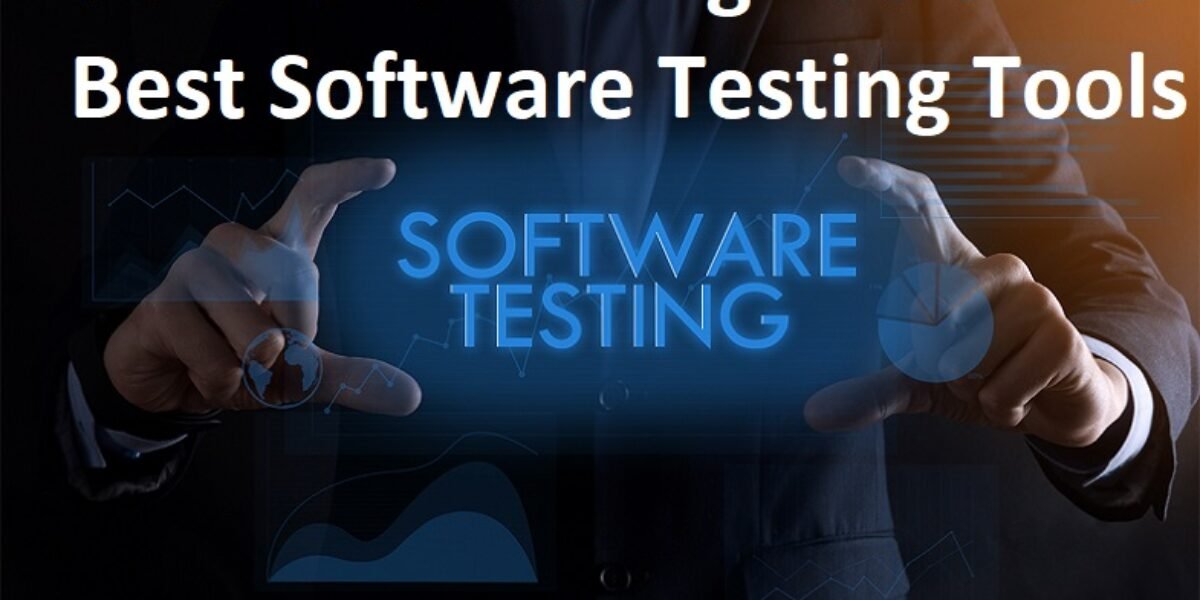Software Testing Tools – 10 Best Software Testing Tools
Software Testing Tools – 10 Best Software Testing Tools
Post Outline
- 1 Software Testing Tools – 10 Best Software Testing Tools
- 1.1 1. Test Management Tool
- 1.2 2. Bug Tracking Tool
- 1.3 3. Automation Testing Tool
- 1.4 4. Performance Testing Tool
- 1.5 5. Cross-Browser Testing Tool
- 1.6 6. Integration Testing Tool
- 1.7 7. Unit Testing Tool
- 1.8 8. Mobile/Android Testing Tool
- 1.9 9. GUI Testing Tool
- 1.10 10. Security Testing Tool
- 1.11 Share this:
Software testing tools facilitate various activities, including planning, requirement gathering, build creation, test execution, defect logging, and test analysis. These tools aid in evaluating the robustness, comprehensiveness, and overall performance parameters of software applications.
By leveraging testing tools, you can enhance software performance, ensure the delivery of high-quality products, and significantly reduce the testing duration that manual efforts would otherwise consume.
Here are the top software testing tools
1. Test Management Tool
These tools provide a centralized platform for comprehensive test management, enabling teams to streamline their testing workflows, enhance collaboration, and ensure thorough test coverage for improved software quality. With test management tools, you can effectively monitor and control all aspects of the testing lifecycle, resulting in more efficient testing processes and better overall project management.
2. Bug Tracking Tool
These tools also provide a platform for end-users to directly report bugs and issues they encounter while using the application, facilitating efficient bug resolution and improved user satisfaction. With defect tracking tools, you can streamline the bug management process, enhance collaboration among team members, and ultimately deliver a more reliable and robust software solution.
3. Automation Testing Tool
With the ability to automate testing procedures, these tools enable faster execution of tests, increase overall testing efficiency, and allow for more thorough test coverage. By harnessing the power of these tools, you can streamline your testing efforts, improve the accuracy of your product, and ultimately deliver a more efficient and cost-effective solution.
4. Performance Testing Tool
By utilizing these tools, you can proactively address such issues and optimize the application’s performance, ensuring it can effectively handle high user loads without compromising its stability. Load testing tools are crucial in validating an application’s resilience and scalability, providing valuable insights for enhancing its overall performance.
5. Cross-Browser Testing Tool
This ensures that the application functions seamlessly and delivers a consistent user experience regardless of the user’s choice of browser or platform. The compatibility testing tools help identify any discrepancies or inconsistencies that may arise in specific browser environments, allowing for timely rectification and optimization. With these tools, you can confidently deploy your web application, knowing that it will exhibit reliable performance across various browser platforms and provide a consistent experience to users.
6. Integration Testing Tool
It helps uncover any potential issues or inconsistencies that may occur when different modules interact, ensuring the smooth flow of data and operations throughout the application. The interface testing tool is crucial in validating the compatibility and seamless functioning of modules, assuring that the software meets the desired specifications and functions.
7. Unit Testing Tool
These tools provide various functionalities such as code analysis, debugging, and performance optimization, enabling programmers to identify and rectify coding errors, improve code efficiency, and enhance the overall quality of the software. By leveraging these testing tools, programmers can optimize their workflow, resulting in more robust and reliable software and reducing development time and expenses.
8. Mobile/Android Testing Tool
With the aid of these tools, testers can assess the performance, compatibility, usability, and overall quality of mobile applications. Whether it’s testing on different operating systems, screen sizes, or hardware configurations, these tools help identify any issues or inconsistencies and ensure that the mobile application functions optimally across multiple devices.
9. GUI Testing Tool
By simulating user interactions and examining the GUI’s visual elements, functionality, and responsiveness, these tools help ensure that the application delivers a seamless and intuitive user experience. Through comprehensive GUI testing, any issues or inconsistencies in the interface can be detected and addressed, leading to an improved and user-friendly application design.
10. Security Testing Tool
The security testing tool is vital in safeguarding the software and detecting potential security vulnerabilities or breaches. This tool can thoroughly assess the software’s security, and any potential loopholes or weaknesses can be identified and addressed early in the development process.
This tool is particularly useful when the software incorporates encrypted security measures that restrict unauthorized access. Through comprehensive security testing, the tool helps ensure that the software remains resilient against potential threats and provides a secure environment for users. By proactively identifying and resolving security issues, the tool contributes to the integrity and reliability of the software.