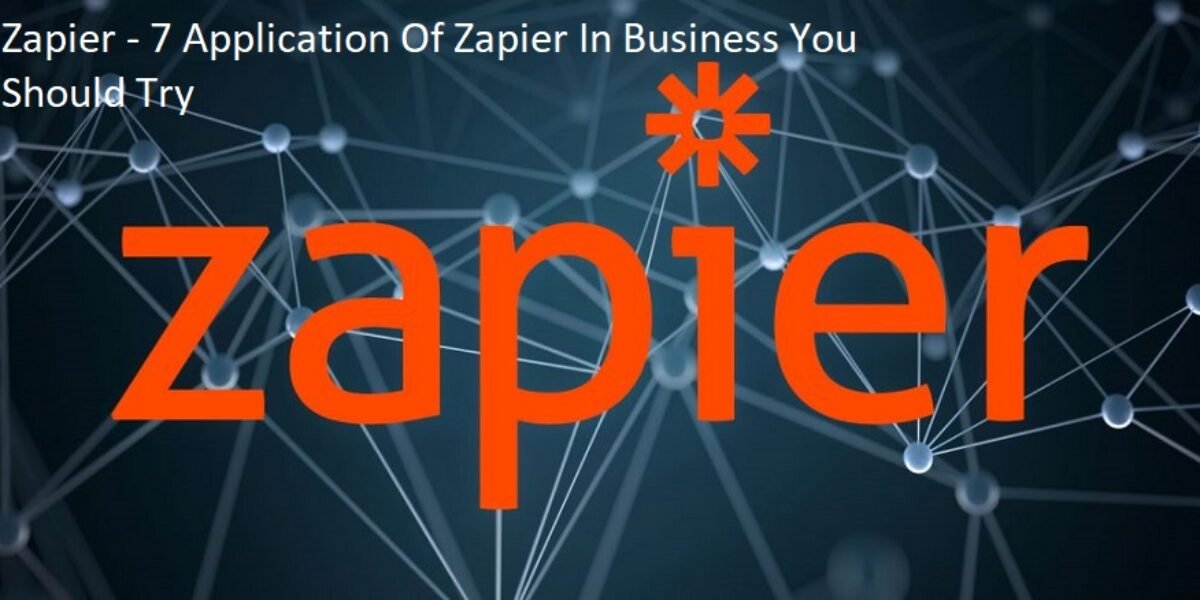Zapier – 7 Application Of Zapier In Business You Should Try
Zapier – 7 Application Of Zapier In Business You Should Try
Post Outline
Zapier is a web-based tool that allows you to connect different web applications together and automate tasks between them. With Zapier, you can create integrations between more than 3,000 apps, including popular services like Gmail, Slack, Trello, Dropbox, and many others.
The way Zapier works is through “zaps,” which are automated workflows that you create between two or more apps. Each zap consists of a trigger, an event that starts the workflow, and one or more actions, which are the tasks performed when the trigger occurs.
For example, you could create a zap that automatically saves email attachments from Gmail to Dropbox. The trigger would be the arrival of a new email with an attachment, and the action would be to save that attachment to a designated Dropbox folder. You can create more complex zaps with multiple triggers and actions, and even include filters and conditions to customize how your workflows run.
Overall, Zapier is a powerful tool that can help you streamline your workflow and automate repetitive tasks, allowing you to focus on more important work.
Also Read: Google Bard – Google Unveils Its ChatGPT Rival
How Does Zapier Work?
Here is a brief overview of how Zapier works:
- Choose your apps: The first step is to choose the web applications you want to connect. Zapier supports over 3,000 apps, including popular services like Gmail, Slack, Trello, and Dropbox.
- Create a zap: Once you’ve selected your apps, you can create a zap. A zap consists of a trigger and one or more actions. The trigger is the event that starts the workflow, and the actions are the tasks performed when the trigger occurs.
- Set up the trigger: The next step is to set up the trigger. For example, you might trigger your zap when a new email arrives in your Gmail inbox or when a new task is added to your Trello board.
- Set up the actions: Once you’ve set up the trigger, you can set up the actions. These are the tasks that will be performed when the trigger occurs. For example, you might create a new task in Trello when a new email arrives in your Gmail inbox, or you might save a new file to Dropbox when a new form is submitted on your website.
- Test and activate your zap: After setting up your trigger and actions, you can test it to ensure it works correctly. Once you’re satisfied with your zap, you can activate it, and it will run automatically whenever the trigger event occurs.
Overall, Zapier is a powerful tool that can help you automate repetitive tasks and streamline your workflow, allowing you to focus on more important work.
Recommended: Gmail Hacks – Top 5 Gmail Hacks That You Wish You Had Known
Features Of Zapier
- Integration with thousands of apps: Zapier supports more than 3,000 apps, including popular services like Gmail, Slack, Trello, Dropbox, and many others. This makes connecting your apps and creating automated workflows between them easy.
- Customizable workflows: With Zapier, you can create custom workflows that fit your needs. You can choose the trigger event that starts your workflow and the actions performed when the trigger occurs.
- Filters and conditions: Zapier allows you to add filters and conditions to your workflows, so you can customize how they run. For example, you can filter tasks based on specific criteria or only perform actions when certain conditions are met.
- Multi-step zaps: You can create multi-step zaps that perform multiple actions when the trigger event occurs. This allows you to create more complex workflows and automate more tasks.
- Easy-to-use interface: Zapier has a user-friendly interface that makes creating and managing your workflows easy. You can set up new zaps in just a few clicks and monitor your workflows from a single dashboard.
- Team collaboration: Zapier allows you to share your workflows with your team, so you can collaborate on automation tasks and streamline your team’s workflows.
Zapier is a powerful tool that can help you automate repetitive tasks, streamline your workflow, and save time and effort. Its wide range of features and integrations make it a flexible tool that can fit various business needs.
Also Read: Internet Of Things (IOT) – 5 Examples Of IOT Applications
Where Can Zapier Be Applied?
- Marketing: Zapier can automate marketing tasks, such as lead generation, social media posting, email marketing, and content promotion.
- Sales: Zapier can automate sales tasks, such as lead tracking, contact management, and pipeline management.
- Project management: Zapier can automate project management tasks, such as task creation, team collaboration, and project tracking.
- Customer support: Zapier can automate customer support tasks, such as ticket management, response tracking, and customer feedback collection.
- E-commerce: Zapier can automate e-commerce tasks, such as order processing, inventory management, and shipping notifications.
- Finance: Zapier can automate finance tasks, such as invoicing, payment tracking, and expense management.
- Human resources: Zapier can automate HR tasks, such as candidate screening, onboarding, and employee feedback collection.
Zapier is a flexible tool that can be applied in many different contexts. Its wide range of integrations and customizable workflows make it a powerful tool for automating tasks and streamlining workflows in many different business areas.
What Is Zapier Used For?
Here are some specific use cases for Zapier:
- Automating repetitive tasks: Zapier can automate repetitive tasks, such as data entry, form submissions, and email notifications.
- Integrating different apps: Zapier can connect and automate tasks between them. For example, you can create a zap that automatically saves Gmail attachments to Dropbox or sends Slack notifications when a new Trello card is created.
- Streamlining workflows: Zapier can streamline workflows and eliminate manual tasks. For example, you can create a zap that automatically adds new leads to your CRM system or updates your project management tool when a task is completed.
- Improving productivity: Zapier can improve productivity by automating time-consuming tasks and allowing you to focus on more important work.
- Collaboration: Zapier can improve collaboration between team members by automating tasks and sharing data between different apps.
Zapier is a powerful tool that can automate tasks and streamline workflows, allowing you to focus on more important work and improve your productivity.
Also See: Software Testing Tools – 10 Best Software Testing Tools
Role Of AI In Zapier
Artificial Intelligence (AI) plays a role in Zapier by enabling the platform to learn from user behaviour and make smart recommendations. Here are some specific ways in which AI is used in Zapier:
- Smart suggestions: Zapier uses AI to suggest workflows based on the apps you use and the tasks you perform. These smart suggestions can help you discover new workflows and automate tasks more efficiently.
- Predictive insights: Zapier uses AI to analyze your data and provide predictive insights. For example, it can predict which leads are most likely to convert or which tasks will likely be completed on time.
- Data mapping: Zapier uses AI to map data between different apps, which helps to ensure that data is transferred correctly and consistently.
- Data processing: Zapier uses AI to process data, which helps to ensure that your workflows run smoothly and efficiently.
- Error detection: Zapier uses AI to detect errors in your workflows, which helps to ensure that your data is accurate and up-to-date.
Overall, AI plays an important role in Zapier by helping to make the platform more intelligent and efficient. It helps streamline workflows, reduce errors, and provide valuable insights to help you make better business decisions.
Advantages Of Zapier
- Saves time and effort: Zapier helps automate tasks that would otherwise take up a lot of time and effort. Users can streamline their workflows and focus on more important tasks by setting up automated workflows.
- Increases productivity: Zapier helps users become more productive by automating repetitive tasks. This allows them to focus on more creative and strategic work, which can lead to better results.
- Increases efficiency: Zapier eliminates the need for manual data entry and helps users manage their workflows more efficiently. This can lead to fewer errors and more accurate data.
- Enhances collaboration: Zapier allows users to integrate different web applications, making collaborating with team members and sharing data easier.
- No coding required: Zapier is easy to use and does not require any coding knowledge. This means that users can set up automated workflows without technical expertise.
- Integrates with a wide range of applications: Zapier integrates with over 2,000 applications, making it a versatile tool for automating workflows across different platforms.
- Customizable: Zapier allows users to customize their workflows to fit their specific needs. This means that users can create workflows that are tailored to their business processes and requirements.
- Cost-effective: Zapier offers affordable pricing plans for businesses of all sizes, making it accessible to small businesses and startups.
Zapier is a powerful automation tool that can help businesses streamline their workflows, improve productivity, and save time and effort.
- Limited customization: Although Zapier is customizable, it may not provide the same level of customization as some more advanced automation tools. This can be a limitation for businesses with complex workflows or unique requirements.
- Limited control: While Zapier automates tasks, it may not give users full control over the process. This can concern businesses that require tight control over their workflows.
- Limited functionality: While Zapier integrates with many applications, it may not offer the same functionality as using those applications directly. For example, certain features or functions of an application may not be available through Zapier.
- Reliance on third-party integrations: Zapier relies on third-party integrations, which means that the quality or availability of those integrations may limit its functionality. If a third-party integration is unreliable, Zapier may be unable to function properly.
- Security concerns: Automating workflows through Zapier may raise security concerns, particularly if sensitive data is being shared across different applications.
- Cost: While Zapier is cost-effective compared to some automation tools, it can still be expensive for businesses with large-scale automation needs.
While Zapier can be a powerful tool for automating workflows, businesses should carefully consider their specific needs and requirements before using it.
Some Zapier Packages
Zapier offers different pricing plans, called “packages,” that cater to businesses of different sizes and automation needs. Here are some of the packages offered by Zapier:
- Free: The free plan allows users to create up to 5 automated workflows, or “Zaps,” and can run up to 100 monthly tasks.
- Starter: The Starter plan costs $19.99 per month, allowing users to create up to 20 Zaps and run up to 3,000 daily tasks. It also includes premium apps and multi-step Zaps.
- Professional: The Professional plan costs $49.99 per month, allowing users to create up to 50 Zaps and run up to 15,000 tasks per month. It includes all the features of the Starter plan and additional features like paths and filters.
- Team: The Team plan costs $299 per month, allowing up to 25 users to collaborate on up to 100 Zaps and run up to 50,000 tasks per month. It includes all the features of the Professional plan and additional team features like shared folders and team billing.
- Company: The Company plan is designed for larger businesses and offers custom pricing based on the specific automation needs of the business. It includes all the features of the Team plan and additional enterprise-level features like priority support and SSO (single sign-on).
Overall, Zapier offers various packages catering to different business needs and budgets. Businesses can choose a package based on their automation needs, number of users, and budget.